DNS Monitoring Tactics – How to monitor DNS settings and records for changes
The Domain Name System (DNS) is a foundational technology that maps domain names to IP addresses. While we may take DNS for granted, it is highly vulnerable to misconfigurations, outages and cyber attacks. Even small DNS issues can completely disrupt access to websites and internet-based services.
That’s why monitoring your DNS infrastructure is critical. You need visibility into DNS configurations, records, and queries to detect problems immediately. In this comprehensive guide, I’ll cover proven tactics and tools to monitor DNS effectively.
Why is DNS monitoring important?
DNS converts human-readable domain names into machine-readable IP addresses that computers use to route traffic online. It’s an essential directory that makes the internet usable.
When DNS fails, it brings your online presence down with it. Your website won’t load. Email won’t work. Cloud-based systems will be unreachable.
Some key reasons why DNS monitoring matters:
- Outages – Server failures, network issues, cyber attacks can all knock DNS offline and block access.
- Misconfigurations – Errors in configuring DNS records, zones or settings break name resolution.
- Hijacking – Hackers maliciously altering DNS records to redirect traffic for phishing and malware.
- DDoS attacks – DNS infrastructure gets overwhelmed by massive volumes of queries, taking it offline.
- Protocol issues – Flaws in DNS implementations open doors for cache poisoning, amplification attacks, spoofing and more.
- Performance problems – DNS latency and bottlenecks drastically slow down web and internet speeds.
Effective monitoring helps you detect and diagnose all these DNS problems quickly before they cause too much disruption.
What to monitor in DNS
There are several elements that need monitoring to ensure DNS stays up and running smoothly:
1. Name servers
The name servers that host DNS records should be monitored for availability and performance. Check that they are responding to queries in a timely manner without failure.
2. Records
Monitor DNS records like A, CNAME, MX, TXT to ensure they are configured properly and haven’t been altered by attackers.
3. Configurations
Watch for changes to DNS server configurations, zone settings, or virtual DNS maps that could impact name resolution.
4. Traffic
Analyze DNS query traffic to check for spikes, anomalies, errors and protocol issues. A high volume of external queries could signal DDoS.
5. Resolvers
Monitor your DNS resolvers for problems with caching, forwarding, and resolving domain names to IPs.
6. Supplemental services
If you use supporting services like DNS firewall or DNS DDoS protection, check they are active and blocking threats.
Monitoring across all these elements will provide comprehensive visibility into the health and performance of your DNS infrastructure.
How to monitor DNS
Multiple approaches should be used together for effective DNS monitoring and alerting:
1. Protocol logging
Enable DNS query logging on your DNS servers. Analyze the logs in monitoring tools to gain visibility into all queries and detect anomalies.
2. Active monitoring
Use automated tools that proactively send DNS queries and simulate user traffic to check for failures, performance issues, and outages.
3. Passive monitoring
Passively analyze DNS traffic on your network to monitor volumes, sources, response times, errors, protocol compliance and security threats.
4. Synthetic monitoring
Set up synthetic DNS queries from worldwide vantage points to simulate real user scenarios and measure uptime, speed and accuracy.
5. Error logging
Log DNS resolver errors related to name resolution, timeouts, connection failures, refused queries, incorrect DNS responses and more.
6. Configuration auditing
Use automation to take periodic backups of DNS server settings. Compare configurations over time to detect unauthorized changes.
7. Transaction monitoring
Dig deeper by capturing full packet-level traffic to reconstruct DNS transactions and analyze queries, responses, and protocols in depth.
Combining multiple monitoring techniques gives you layered visibility and enables detecting a broader range of DNS issues.
Key DNS metrics to monitor
Collecting insightful DNS performance metrics is vital for monitoring. Key metrics include:
- Uptime – Percentage of total time DNS servers respond to queries without downtime.
- Latency – Time taken for DNS lookup measured from query sent to response received.
- Errors – Volume of resolver errors like name errors, connection timeouts, format errors etc.
- Traffic – Number of inbound DNS queries received per second. Watch for spikes.
- Zone transfers – Frequency of zone transfers between DNS servers.
- Query types – Percentage of queries by record type like A, CNAME, MX etc.
- Protocol – DNS over UDP vs TCP traffic distribution. UDP is faster but TCP more resilient.
- Source IPs – Detect anomalies in top querying IP addresses. Watch for unfamiliar ranges.
Analyzing these metrics will reveal DNS server health, performance bottlenecks, protocol issues, suspicious traffic, and more.
Top DNS monitoring tools
Several tools are available for monitoring different aspects of DNS:
1. Server monitors like PRTG Network Monitor, Nagios, and Zabbix monitor DNS server metrics like uptime, traffic, and latency. They send alerts for outages, overloads, and threshold breaches.
2. Active monitors like ThousandEyes, Site24x7, and Wireshark simulate DNS queries from global points to measure uptime and performance.
3. Traffic analyzers like DNSInspect, dnscap, and tcpdump capture DNS packets for deep transaction analysis and security monitoring.
4. Log analyzers like SolarWinds DNS Analytics examine server logs for visibility into query types, sources, domains, response codes and more.
5. Configuration auditing tools like Nipper, Lumu and ConfigOS compare DNS server configs over time to detect malicious changes.
6. Security monitors like Infoblox BloxOne Threat Defense monitor DNS traffic for DDoS, malware, data exfiltration and exploitation of protocol weaknesses.
7. Cloud platforms like Amazon CloudWatch, Azure Monitor and Dyn provide managed DNS monitoring services including metrics, logging and analytics.
Using the right blend of these tools is key for comprehensive DNS monitoring and maximum uptime.
How Network Notifications can help
Network Notifications is an automated SaaS platform specialized for monitoring DNS configurations. It delivers three key benefits:
1. DNS record monitoring
Network Notifications continuously checks your public DNS records for any changes to IP addresses or name servers. If records get altered by attackers, you will receive instant Phone call, SMS or email alerts.
2. Configuration monitoring
It also monitors settings like SOA values, name servers, and zones on your DNS server for unauthorized changes to maintain integrity.
3. Detailed change tracking
The platform retains a historical audit log of changes to your DNS records and configurations so you can review changes over time.
With Network Notifications, you gain an easy, affordable way to protect your DNS infrastructure against outages, misconfigurations and hijacking threats.
Final thoughts
DNS is a single point of failure – if it goes down, your online systems won’t be accessible. The only way to avoid DNS disruptions is by monitoring it proactively.
Use a combination of techniques like server monitoring, active testing, traffic analysis, configuration audits and DNS-specific tools.
Monitor key metrics like uptime, latency, errors, traffic, queries, and configurations. Enable logging and alerting.
By keeping a close eye on all aspects of DNS, you can rapidly detect and diagnose issues to maintain 100% uptime. Don’t wait for users to complain about “website not working” – start monitoring DNS proactively today for as long as $19.99/month.