Uptime: Preventing Downtime – Comprehensive Website Monitoring Strategies for 2024
In today’s digital landscape, a website outage can have devastating consequences for businesses. According to research by Forrester, the average cost of infrastructure failure for an enterprise is $100,000 per hour. For small businesses, the costs quickly add up too – from lost sales to damaged reputation.
That’s why comprehensive website monitoring has become indispensable in 2024. Implementing robust uptime monitoring strategies can help prevent costly outages and ensure smooth operations. In this post, we’ll explore 10 crucial website monitoring services offered by Network Notification that businesses should consider to maximize uptime in 2024.
1. Heartbeat Monitoring
Heartbeat monitoring is a fundamental uptime monitoring technique that regularly checks the status of internet-connected systems. It protects against outages by sending periodic requests to confirm availability. If no response is received, Network Notification swiftly alerts technical teams, allowing fast incident response.
With customizable intervals (e.g. every 1, 5 or 15 minutes), heartbeat monitoring offers an affordable way to get notified about system failures or slowdowns before customers notice. For optimal uptime in 2024, implementing regular heartbeat checks on all customer-facing systems is a must.
2. Port Monitoring
While heartbeat monitoring focuses on overall system availability, port monitoring zooms in on specific ports. It checks the status of critical network ports like HTTP/HTTPS, SMTP, POP3, etc. to identify availability issues or security threats.
For example, port monitoring can detect:
- Unavailability of web ports 80 and 443, indicating a web server issue.
- Suspicious activity on port 22 (SSH), which could signal an attempted breach.
By proactively monitoring network ports, problems can be addressed before they cause downtime. Network Notification makes it easy to set up port monitoring for early detection of anomalies.
3. Website Monitoring
Going beyond system-level checks, website monitoring focuses on simulating an actual user’s experience. It provides invaluable uptime protection by continuously monitoring your website’s availability, load times and correctness from multiple global locations.
Website monitoring can alert you to various problems before customers notice them, including:
- Slow page load times due to traffic spikes or resource issues.
- Intermittent unavailability caused by web server restarts/crashes.
- Incorrect pages served due to web application errors.
- Malicious redirects, defacements or content injections.
With Network Notification’s website monitoring, you can rest assured your website is running smoothly at all times. Customizable check frequencies and locations provide comprehensive uptime coverage.
4. Ping (ICMP) Monitoring
Ping monitoring utilizes ICMP (Internet Control Message Protocol) to check network availability. It sends ping commands periodically to confirm if systems respond. Lack of response indicates a network issue or system crash.
Ping monitoring provides the most basic but fastest method to detect downtime. The instant alerts allow investigating and fixing problems before they severely impact customers. It also aids in uncovering network latency or reliability issues. Network Notification makes it easy to implement ping monitoring alongside more robust uptime checks.
5. DNS Record Monitoring
DNS record monitoring focuses on detecting unauthorized DNS record changes – a common precursor to domain hijacking. It continuously validates your domain’s DNS settings against expected values, sending alerts on any discrepancies.
For example, it can detect adversaries maliciously updating name server records to redirect traffic or obtaining fraudulent SSL certificates. With DNS monitoring, such attacks can be thwarted before affecting customers. Network Notification provides affordable, reliable DNS surveillance for comprehensive protection.
6. Status Pages
When downtime strikes, status pages are invaluable for customer communication. A status page hosted on your domain informs customers about incidents, sustainment efforts, and estimated resolution times. This builds trust and goodwill by ensuring transparency. Your support team can post updates until issues are resolved. Customizable status page domains and designs provide flexibility.
7. Monitoring Server Resources
While external monitoring protects against customer-facing issues, monitoring server resources helps avoid them by detecting internal technical problems early. Network Notification provides resource monitoring for Linux servers covering:
- CPU Usage: Monitor CPU usage patterns to identify spikes indicating performance issues.
- Memory Utilization: Get alerts on memory exhaustion before it causes crashes.
- Disk Space: Monitor consumption across mount points to prevent out-of-space situations.
The resource monitoring agent installs easily via shell script and can be removed when no longer needed. The metrics provide invaluable internal visibility to proactively avoid outages.
8. Cron Job Monitoring
Many businesses rely on cron jobs for critical scheduled tasks like backups, report generation and email automation. To confirm these background jobs execute reliably, Network Notification provides cron job monitoring.
It works by sending a ping notification on each cron job run. Lack of the expected ping indicates failure. This helps catch and troubleshoot issues with cron jobs before they disrupt operations. Easy 5-minute setup with no modifying of existing jobs makes it a breeze to implement.
9. Notification System
Even the best monitoring is ineffective without prompt notifications. Network Notification offers extensive notification options so you can get alerted of downtime instantly no matter where you are:
- Phone Calls – Receive an automated call with incident details.
- Email – Get email alerts with customizable recipients.
- SMS – Have SMS notifications sent to your mobile device.
- Slack/Discord/Telegram – Integrate with popular chat apps.
- Webhooks – Build custom integrations with other services.
With multi-channel notifications that are simple to set up, rapid response to downtime is assured.
10. Incident Management for Status Pages
Status pages provide great customer transparency during issues, but effective incident management streamlines resolution. Network Notification couples status pages with easy incident management.
When an incident representing downtime is automatically opened, your team can:
- Post public updates to the status page.
- Track incident timelines including detection, acknowledgement and resolution.
- Assign issues to appropriate team members.
- Set custom severity levels.
- Integrate with services like PagerDuty for deeper coordination.
With Network Notification’s incident management, teams can minimize downtime and smoothly communicate progress. Customers stay informed through the public status page.
Implementing Comprehensive Uptime Monitoring
By implementing a robust monitoring strategy encompassing the above services, businesses can transform uptime in 2024. While the specifics will differ across organizations, these guidelines provide a framework:
Uptime Monitoring Checklist
- Set up heartbeat monitoring for core infrastructure/systems.
- Enable port monitoring for networking hardware and critical network services.
- Monitor website availability from global vantage points.
- Implement ping monitoring for fundamental network visibility.
- Validate DNS settings are locked down.
- Create a status page for customer updates during issues.
- Monitor key server resources like CPU, memory and disk.
- Track cron jobs to confirm scheduled tasks run reliably.
- Establish multi-channel notifications so alerts are impossible to miss.
- Leverage incident management to streamline issue resolution.
With modern solutions like Network Notification, implementing comprehensive monitoring is easy and affordable. The peace of mind of preventing downtime is invaluable. So don’t leave uptime to chance – put in place monitoring to confidently maintain availability in 2024! Click here to start your free trial.