The internet has revolutionized the way we do business. Today, having an online presence is crucial for any company looking to succeed. However, with great opportunity comes great responsibility. Keeping your online assets up and running 24/7 is no easy feat. Even brief amounts of downtime can result in lost revenue, damaged reputation and frustrated customers.
This is where advanced network monitoring and notification systems come into play. Modern solutions have evolved leaps and bounds over traditional methods and hold the key to ensuring your e-commerce business thrives through technology disruptions and outages.
In this post, we’ll explore how next-generation network notifications can completely transform your e-commerce operations. You’ll discover how these innovative systems can supercharge your IT infrastructure, streamline incident response and deliver round-the-clock peace of mind.
Let’s get started!
The Importance of Uptime Monitoring
The foundation of any rock-solid network notification setup is comprehensive uptime monitoring. As an e-commerce business owner, keeping your online assets up and available to customers 24/7 should be priority number one.
Even minor amounts of downtime can wreak havoc on revenue, search rankings, customer experience and brand reputation. Studies show that just one minute of downtime can cost up to $5,600 in lost sales. The stakes are high.
Modern uptime monitoring solutions check the status of your websites, servers and other critical IT infrastructure components in real-time. Instead of having to manually monitor systems, intelligent monitoring software does the work for you.
At the first sign of trouble, smart alerting ensures you’re notified instantly via SMS, email, phone call or other channels. This gives you a chance to tackle issues before customers are ever impacted.
Core Components of Uptime Monitoring
Comprehensive uptime monitoring includes various components that all work together to fully protect your online assets. Here are some of the most essential:
Heartbeat MonitoringHeartbeat monitoring refers to regularly checking the “pulse” of internet-connected systems. This involves sending periodic pings to confirm systems are up and responsive. Any lapse in the regular heartbeat triggers instant alerts.
Port MonitoringMonitoring network ports is critical for identifying issues before they snowball into something bigger. Ports allow communication between network components and applications. Monitoring helps catch port failures, breaches or bottlenecks.
Website MonitoringWebsite monitoring is one of the most critical components. Sophisticated tools check website response times, uptime percentages, and performance from multiple global locations. Abnormalities are caught fast so you can get website issues under control.
Ping MonitoringPing monitoring tools send Internet Control Message Protocol (ICMP) echo request packets to your systems. Responses confirm connectivity. Failed pings are the canary in the coal mine for looming network disasters.
DNS MonitoringDomain Name System (DNS) monitoring checks DNS records and alerts you to changes. This helps prevent malicious hijacking of DNS records and ensures visitors are pointed to the right IP addresses.
Robust uptime monitoring leverages a combination of these techniques to fully protect online assets. Data center hardware failures, DDoS attacks, ISP issues and more can all be mitigated.
Elegant Status Pages Improve Customer Experience
When the inevitable does occur and downtime hits, your customers will be understanding—as long as you communicate properly.
Modern network monitoring solutions make this easy with auto-generated status pages. These provide real-time performance data and transparency around service disruptions.
Custom status pages can be branded to match your website and offer:
- Uptime percentage scores for complete transparency. Customers can see your real uptime track record.
- Granular data on active incidents, including what’s impacted and timelines for resolution.
- Scheduled maintenance alerts so customers can plan around outages.
- Historical uptime data so customers can review trends.
- Automatic incident reports, post-mortems, and root cause analysis.
- Social media integration to keep customers in the loop.
Status pages transform downtime headaches into opportunities to build trust and loyalty. By being upfront, customers see you’re committed to transparency.
Monitor Server Health and Resources
Websites and apps rely on backend servers for hosting resources and serving content. If servers suffer performance problems or crashes, customer experience is devastated.
Modern solutions provide in-depth server monitoring to head off catastrophe. Agents installed on Linux environments collect granular data on:
CPU Usage
- CPU spikes slow performance to a crawl. Monitoring ensures you see intensive loads before they take servers down.
Memory (RAM) Usage
- RAM saturation causes systems to freeze and crash. Monitoring prevents overutilization.
Disk Usage
- Tracking disk space prevents failures due to filled up hard drives.
Load Averages
- Load averages indicate capacity vs. demand. High loads show current traffic is too much for resources.
HTTP Server Status
- HTTP monitoring checks web servers are responsive and serving content properly.
With complete visibility into server vitals, you can optimize configurations and hardware needs proactively. Resources are right-sized for demand.
Get Up and Running Fast
Many business owners shy away from advanced monitoring because they assume it requires technical expertise. Modern solutions are shattering this myth with easy setup workflows.
The best monitoring tools now allow you to start monitoring websites, servers and other assets without any coding or complex configurations. Key features include:
- Intuitive Dashboards – User-friendly dashboards provide one-stop visibility into network status.
- Preconfigured Checks – Out-of-the-box monitoring for websites, ports, DNS, and more gets you started quickly.
- Agentless Monitoring – Agentless website monitoring removes dependency on software.
- Step-by-Step Wizards – Wizards walk you through initial setup and adding more assets.
- Mobile Apps – Manage monitoring on-the-go from iOS and Android apps.
- Alert Configuration Wizards – Easily tailor how and when you’re notified of incidents.
- Public Status Page config – Quickly configure branded public status page.
With modern tools, you can monitor your entire online presence in just minutes without any technical skills. It just works.
Receive Alerts Your Way
Instant notifications are what transforms raw monitoring data into actionable insight. Modern tools offer extremely flexible alerting so you receive alerts on your terms.
Traditional monitoring systems rely on just email or SMS notifications. Modern solutions connect to all of the communication apps your team already uses every day.
You can configure unique notification policies including:
- Phone Calls – Receive an automated call with incident details.
- Email – Get email alerts with full monitoring data attached.
- SMS – SMS alerts let you know regardless of location.
- Slack – Get monitoring alerts right in your Slack channels.
- Discord – Get monitoring alerts right in your Discord.
- Telegram – Get monitoring alerts right on your Telegram app.
- Webhooks – Ingest monitoring data into other apps via webhooks.
With so many options, you can notify the right people using their preferred channels. Communication flows smoothly.
Streamline Incident Response
When downtime hits, lost revenue and productivity ticks away by the second. The faster you can respond, the less damage done. Modern incident management workflows reduce the headaches of major IT disruptions.
Intuitive status pages give internal teams a command center for tackling incidents. Features include:
- Collaborative messaging – Team chat options keep everyone aligned.
- Status page incident feeds – Real-time updates avoid confusion.
- Auto-generated post-mortems – Document causes and improvements for future.
- Historical reports – Identify patterns and trends causing incidents.
- Custom statuses – Update page with info like “Investigating” or “Identified”.
- Root cause analysis – Pinpoint exactly what triggered downtime.
With workflow automation, teams resolve incidents faster while customers stay informed.
Check SSL Certificates and Domains
Expired SSL certificates spell doom for e-commerce. Encryption ensures safe customer transactions, but certificates must be renewed.
SSL monitoring tools check certificate validity from global locations. You receive renewal reminders before certificates ever lapse to avoid damaging browser warnings.
Domain names also must be continually renewed to retain ownership. Domain monitoring notifies you ahead of expirations to avoid losing domains altogether.
For ultimate protection, choose a monitoring provider that combines website, domain, and SSL certificate monitoring in one place. Never miss a renewal deadline again.
Add Your Team for Total Coverage
Monitoring solutions with collaboration features allow you to add team members into your account. This ensures the whole staff receives alerts and can respond when needed.
Your account becomes the central nervous system for your online operations. Benefits include:
- Permission levels – Grant access to only necessary features
- Team alerting – Configure shared notification policies
- Shared status pages – Unified view of uptime and issues
- Instant notification and much more.
Frequently Asked Questions
If you’re considering integrating next-gen network notifications, you likely still have some questions. Here we address some of the most common queries:
Q: How difficult is it to set up network monitoring?
A: The easiest tools on the market allow you to add websites, servers, and other assets and configure monitoring in just minutes without any technical expertise required. Wizards and preconfigured checks get you started fast.
Q: What training is required for my team to use it?
A: Look for solutions built with simplicity and ease-of-use in mind. Intuitive dashboards, mobile apps, and visual graphing allow team members to monitor systems and be notified of issues without advanced training.
Q: How do I know if my assets are up or down?
A: At-a-glance network maps show the live status of each asset being monitored. Uptime scores and historical performance graphs also visibly display availability and responsiveness trends.
Q: Can I monitor assets on-premises and in the cloud?
A: The most flexible platforms allow you to monitor assets no matter where they are hosted whether that’s on-prem, in public clouds, hybrid environments, etc.
Q: How much does network monitoring cost?
A: Pricing varies by provider, but expect affordable monthly subscriptions that scale based on assets monitored and features needed. Many offer free trials to experience features firsthand.
Start Your Free Trial Today!
Advancements in network monitoring and notification platforms have made it easier than ever to protect your online assets from the inevitable disruptions e-commerce faces.
Sign up for a free trial today and start revolutionizing your operations!
With real-time insight into uptime, performance, and customer experience, you’ll sleep easier knowing your e-commerce systems are protected 24/7. Don’t wait until it’s too late and downtime damages your hard-earned reputation and revenue.