Domain Name System (DNS) hijacking is a cyber attack where hackers take control of an organization’s DNS records to redirect traffic to malicious sites. It’s one of the most dangerous threats facing companies today, allowing attackers to intercept traffic, steal data, and distribute malware. In this comprehensive guide, I’ll explain everything you need to know about DNS hijacking and how to defend against it.
What is DNS and how does it work?
DNS is like the phone book of the internet. It translates domain names that humans understand, like example.com, into IP addresses that computers use to route traffic.
When you type a domain name into your browser, it sends a DNS query to a resolver, usually your internet service provider. The resolver checks its DNS records for the corresponding IP address and returns it to your browser. Your browser can then use the IP address to locate the correct server and load the website.
How does DNS hijacking work?
There are a few ways hackers can hijack DNS records:
1. Compromise the DNS provider
Hackers break into the systems of a DNS provider or registrar and modify DNS settings. This allows them to affect all domains managed by that provider.
2. Attack the DNS resolver
Hackers find vulnerabilities in the DNS software on local networks and change settings on the DNS resolver. This redirects traffic for that network.
3. Manipulate routing
Hackers reroute DNS queries to their own malicious servers which return incorrect IP addresses, diverting traffic.
4. Exploit software vulnerabilities
Hackers find and abuse vulnerabilities in DNS management software, allowing them to alter configurations remotely.
5. Social engineering
Hackers trick authorized personnel into handing over access or making changes to DNS for them.
No matter the tactic, the result is the same. The hackers control your DNS records and can send users anywhere they want.
Why is DNS hijacking dangerous?
DNS hijacking gives attackers immense power over your network traffic and opens the door for other serious attacks:
- Phishing – Users get redirected to fake clone sites to steal login credentials and personal information through phishing.
- Malware distribution – Traffic gets sent to sites laden with malware which gets installed on user devices.
- Data interception – Attackers spy on all unencrypted traffic and capture sensitive communications, files, and account details.
- Distributed denial-of-service (DDoS) – DNS records get changed to overwhelm targeted servers with massive traffic and take them offline.
- SEO poisoning – The hijacked website gets filled with spam links and content which destroys its search engine rankings.
- Ransomware – Attackers spread ransomware across the network by redirecting to malicious downloads. Systems get locked down until the ransom is paid.
Clearly, DNS hijacking jeopardizes all aspects of the organization – from finances and operations to reputation and customer trust.
Real-world examples of DNS hijacking
DNS hijacking is a common attack vector exploited by cybercriminals and state-sponsored hackers alike:
- Sea Turtle – Iranian hackers hijacked DNS records of government agencies, telecom companies, and internet infrastructure firms in the Middle East and North Africa.
- Route 53 – A hacker gained access to Amazon’s Route 53 DNS service and redirected traffic from cryptocurrency exchange MyEtherWallet to a phishing site to steal $150,000.
- DNSpionage – A global DNS hijacking campaign targeted government and telecom sectors in Lebanon and the UAE for espionage.
- MuddyWater – An Iranian APT group compromised the DNS records of Turkish government organizations to conduct phishing attacks.
These examples showcase how DNS hijacking gives attackers an efficient way to carry out targeted, widespread cyber attacks.
Warning signs your DNS has been hijacked
So how do you know if DNS hijacking has hit your organization? Watch out for these signs:
- Browser displays security warnings about untrusted connections
- Websites unexpectedly stop working or display 503 errors
- Suspicious new domains appear in DNS query logs
- Employees report getting redirected to strange sites
- Spike in external DNS queries from unknown sources
- Unexplained traffic gets sent outside the network perimeter
Don’t ignore these symptoms. Act quickly to avoid severe fallout from a DNS hijacking attack.
Preventing DNS hijacking
While no single solution can fully eliminate the risk, you can make DNS hijacking a lot harder for hackers. Here are best practices every organization should implement:
Enable DNSSEC
Domain Name System Security Extensions (DNSSEC) uses digital signatures to verify DNS records haven’t been tampered with. Enable it on your domain’s DNS settings.
Use registry lock
Enable registry locks and additional security features through your domain name registrar to prevent unauthorized transfers or changes.
Monitor certificate transparency logs
Watch certificate transparency logs provided by Google, Mozilla, etc. to detect any illegitimate TLS certificates issued for your domains.
Limit access
Give only trusted admins access to manage DNS settings and provider/registrar accounts. Use multi-factor authentication.
Update regularly
Keep DNS management systems and software patched and updated at all times to eliminate vulnerabilities.
Enable logging
Log all DNS queries, responses, and changes to settings so you can audit and identify anomalies.
Use DNS firewalls
A DNS firewall monitors traffic and blocks queries to known malicious domains to prevent infections.
Employ multifactor authentication
Require multifactor authentication to access DNS administration consoles or make record changes.
Monitor closely
Use intrusion detection and endpoint management tools to watch for suspicious activity around DNS systems.
How uptime monitoring helps
Uptime monitoring services like Network Notifications provide another useful layer of protection against DNS hijacking.
These tools continuously check your public DNS records for changes. If the IP address suddenly switches to a new destination, you’ll get alerted right away. This serves as an early warning system, allowing you to take corrective action before any real damage is done.
Key benefits of uptime monitoring for DNS:
- 24/7 monitoring – DNS records get checked every few minutes from locations worldwide.
- Fast alerts – SMS, Email, and Push notifications alert you immediately if a DNS record changes.
- Simple setup – Just enter your domain names and DNS records to monitor. No software needed.
- Detailed reporting – Get full visibility into who made changes and how your configurations have changed over time.
- Affordable pricing – DNS monitoring fits into any budget, often costing less than a dollar per domain per month.
So if you don’t already use an uptime monitor, I strongly recommend adding one as a critical component of your DNS security strategy.
Conclusion
DNS hijacking threatens the foundation of every company’s online presence. By tampering with DNS records, hackers gain the power to reroute traffic anywhere they please. This enables devastating follow-on attacks like phishing, malware, data theft, infrastructure disruption, and more.
Fortunately, you can protect your organization by:
- Enabling DNSSEC, registry locks, and certificate monitoring
- Tightly restricting access to DNS administration
- Keeping software updated and enabling logging
- Using DNS firewalls and uptime monitoring
- Watching closely for suspicious activity and rapid response
With vigilance and proper precautions, you can spot DNS hijacking early and mitigate the damage. Don’t leave the door open to such a dangerous threat. Take steps today to lock down your DNS and keep your organization’s data, infrastructure, and reputation safe.