The Essential Guide to Website Monitoring: Why It Matters for Your Business
Your website is often the first touchpoint between your business and potential customers. If your site is slow, unstable or frequently down, you are losing sales opportunities and damaging your brand reputation.
That’s why comprehensive website monitoring is critical for any business that depends on its online presence. In this essential guide, I’ll explain what website monitoring is, why it’s important and provide proven tips to implement monitoring for your business website.
What is Website Monitoring?
Website monitoring refers to continuously checking your public-facing website for availability, performance and functionality issues. It involves proactively simulating how real users access your site in order to detect problems before customers experience them.
Monitoring tools test your website from locations worldwide to verify:
- Uptime – Site is accessible without downtime or outages
- Speed – Pages load quickly with acceptable response times
- Accuracy – Content, images and code display correctly
- Stability – Site doesn’t crash or throw errors
- Responsiveness – Site works on all devices and screen sizes
Advanced monitoring also checks individual page elements, web transactions, third-party integrations and back-end performance.
When issues are detected, the monitoring service alerts you immediately so your team can investigate and address problems quickly.
Why Website Monitoring Matters
Website monitoring provides many benefits that are critical for modern businesses:
1. Maximize Uptime
Every second your website is down equals lost revenue and customers. Monitoring helps maximize uptime by alerting you at the first sign of an outage or slowdown. Your team can resolve problems faster before many visitors are impacted.
2. Improve User Experience
Nothing frustrates customers more than slow page loads and site errors. Monitoring proactively identifies performance problems and broken pages so you can optimize the customer experience.
3. Drive More Conversions
With their site always fast and available, visitors are more engaged and likely to complete desired actions like purchases, signups, downloads etc.
4. Enhance Brand Reputation
Frequent downtime or slow performance hurts your brand’s reputation. Monitoring helps avoid this damage by allowing you to continuously maintain site speed and reliability.
5. Gain Insights
The data and analytics from monitoring provide valuable insights into your website visitors, traffic patterns, impact of third-parties and performance trends over time.
6. Be Proactive
Monitoring arms you with alerts and diagnostics to catch problems before your customers notice them. Be proactive instead of waiting for complaints.
7. Simplify Troubleshooting
When issues arise, comprehensive monitoring data makes debugging much quicker compared to relying on scattered customer reports.
8. Improve SEO
Being alerted to broken pages, errors, malware warnings and indexing issues helps you enhance site visibility for search engines.
9. Monitor Goals and Funnels
Verify that your website provides a seamless user journey by monitoring key pages and conversion funnels. Remove any friction points.
10. Sleep Better!
With monitoring actively verifying your site’s health 24/7, you can worry less and focus on business goals knowing your website is covered.
What to Monitor on Your Website
Comprehensive website monitoring requires looking at several aspects:
1. Uptime – Confirm your overall site is accessible without any outages by monitoring from locations worldwide.
2. Response Time – Measure how quickly pages and page elements fully load. Watch for slowdowns.
3. Availability by Region – Check performance from key geographies where your customers are located.
4. Errors – Get alerted for application errors, broken links, missing assets and other issues.
5. Security Issues – Monitor for malware warnings, blacklisting, invalid SSL certificates and other security threats.
6. Functional Components – Validate forms, site search, shopping cart, logins, and other features work properly.
7. Third-Party Performance – Monitor response times of third-party scripts, ads, APIs and web services used on your site.
8. Backend Performance – Check for delays connecting to databases, servers and network.
9. Page Speed Details – Waterfall charts showing time taken by each individual element on the page.
10. User Journeys – Simulate end-user clicks through key workflows and conversion funnels.
Monitoring a combination of these metrics and user scenarios will offer full visibility into the health of both your website frontend and backend.
Website Monitoring Best Practices
Follow these best practices to implement effective monitoring for your business website:
Set up uptime checks – Monitor site availability from locations across North America, Europe, Asia and other key markets.
Define key pages to monitor – Check important landing pages, category pages, product pages, shopping cart, checkout process, etc.
Monitor third parties – Check response times for CDNs, analytics, advertising, social, and other third-party scripts and widgets.
Establish performance baselines – Determine normal response times and thresholds for alerts at different times and days.
Check from mobile – Validate site speed and functionality on mobile devices, varying carrier networks and WiFi.
Test globally – Monitor site from countries your business operates in to check localization and performance.
Set up alerts – Get notified via email, SMS, Slack or other channels when outages, errors or slowdowns strike.
Check frequently – Test as frequently as possible, ideally every 1-5 minutes, to detect issues rapidly.
Review reports – Scan uptime and performance reports to identify trends, outliers and patterns.
Validate fixes – After deploying changes, use monitoring to confirm issues are fully resolved.
Keep testing – Periodically tune monitoring scenarios to align with new site content, features and flows.
Critical Website Monitoring Tools
Specialized tools are available to monitor the different aspects of your website:
Uptime Monitoring – Services like Network Notification, StatusCake and Pingdom perform frequent website checks to track uptime metrics and get downtime alerts.
Performance Monitoring – New Relic, DataDog and AppDynamics measure site response times, isolate performance bottlenecks and identify capacity issues.
Real User Monitoring – Tools like Smartlook and Hotjar capture how actual users navigate your site to pinpoint usability issues and conversion obstacles.
Transaction Testing – Services like Catchpoint emulate user transactions like signups, purchases and form submissions to ensure they work.
Browser Testing – Browserling, LambdaTest and CrossBrowserTesting check site functionality across different browsers, devices and operating systems.
Synthetic Monitoring – Solutions like Catchpoint, Thompson Reuters Site Intelligence and Rigor simulate end-user journeys across your site to identify performance and functional issues.
How Network Notifications Can Help
Network Notifications offers an easy, affordable website monitoring solution perfect for SMBs starting at $19.99/mo.
It performs uptime monitoring and notifies the user about site outages via Phone Calls, SMS, Email, Slack, Discord, and more.
Key features include:
Instant Alerts – Get multiple notifications, Phone Call, SMS or push notifications instantly if your site goes down.
Uptime Monitoring – Checks are run around the clock.
Simple Setup – Just enter your URL. No complex configurations needed.
Affordable Pricing – Starts under $20/month.
Downtime Reports – See full history and insights into any site outages.
Status Pages – Automatically update status pages during incidents.
Easy to Use – Simple intuitive interface without IT expertise needed.
Reliable – Over 99.99% uptime with no maintenance or software to install.
Sign up now at NetworkNotifications.com to start monitoring your website uptime!
Conclusion
Regularly monitoring and testing your website is indispensable for modern digital businesses. It enables you to provide maximum uptime, optimal performance and the best possible customer experience.
Utilize a combination of tools to monitor uptime, speed, errors, third-parties, functionality, and user journeys across your site. When issues inevitably arise, swiftly detect and resolve them before customers complain.
By making website monitoring a standard part of your technology stack, you can confidently deliver the high-quality online presence that engages and converts your audience.
Try out Network Notifications now with a free 3-day trial to get started with monitoring your website uptime and performance today!