7 Signs Your Website Needs Monitoring ASAP
In the digital age, your website is often the first touchpoint between your business and customers. Downtime or slow loading speeds can negatively impact conversions, search rankings and revenue. That’s why proactive monitoring is essential for detecting issues before customers notice.
This comprehensive guide will cover 7 key signs that indicate your website needs monitoring right away along with steps to implement it. We’ll also look at how an affordable monitoring service like Network Notification can help safeguard uptime and performance.
1. Users are Complaining About Outages
If customers inform you that your website was unreachable or delivered errors, it likely experienced downtime. Reactive customer complaints are a clear indicator that monitoring is lacking.
Relying on user reports has several downsides:
- Outages impact multiple visitors before being flagged to you. This leads to lost business and negative perceptions.
- It takes longer to investigate root cause without historical visibility. Problems become harder to replicate.
- Lack of alerts and logs make it difficult to quantify downtime for audit reports.
- Customers get frustrated having to report issues that proactive monitoring would’ve prevented.
A March 2022 survey by Veeam found 78% of consumers will abandon a brand after just 2-3 instances of poor website performance. Don’t let customers become quality inspectors due to lack of monitoring.
Solution: Implement external uptime monitoring with frequent checks from different geographic regions. This enables detecting outages as soon as they occur independent of customer reports. When issues get flagged, automatic alerts notify admins quickly for fast resolution.
Tools like Network Notification provide affordable and comprehensive external monitoring powered by 50+ global test locations. Automatic alerts ensure tech teams are made aware of outages in real-time for rapid mitigation.
2. Google Search Console Reports Crawls and Indexing Failures
Search engine crawlers like Googlebot regularly access websites to index new content. Crawl budget errors in Google Search Console indicate bots couldn’t access some or all pages due to site unavailability.
When Google can’t crawl your site, new content won’t get indexed. This leads to lower rankings and traffic over time. According to Moz, 53% of websites have faced indexation issues causing traffic loss.
Crawl budget errors are often due to:
- Server downtime preventing crawler access.
- Network outages/instability blocking bots.
- Web server failures leading to error codes.
- Page timeouts as dynamic content doesn’t load fast enough.
Don’t rely solely on Google to monitor your website’s uptime and availability. Implement proactive monitoring to stay ahead of visibility gaps.
Solution: Uptime monitoring simulates the visitor perspective by accessing sites like real users. If crawling or indexing problems get detected, admins are alerted rapidly. Monitoring helps correlate outages and events leading to them with SEO impact.
With Network Notification, you can monitor site availability 24/7 to mirror Google’s worldwide bot infrastructure. Customizable checks as frequent as 1 minute minimizes the performance data gaps that hinder search visibility.
3. Visitors Bounce Back to Search Results Due to Slow Load Times
Google Analytics can reveal spikes in bounce rate – the percentage of visitors leaving your site after just one page. High bounce rates signify visitors did not find what they expected, possibly due to performance issues.
Some common problems that increase bounce rates:
- Delays in page load time – Even 500ms slowdown reduces engagement and leads to bounces.
- Errors/failures loading page resources – Missing images, CSS, dead links etc. lead to unappealing experiences.
- Availability issues when traffic spikes – Visitors may get timeouts or error codes due to capacity limits.
Technical problems manifest as behavioral signals like bounce rate. But monitoring is required to pinpoint the exact problem areas.
Solution: By setting up uptime and speed monitoring for your website, performance data can be cross-referenced with traffic and bounce rate anomalies in analytics. With configurable monitors at 1-minute intervals, fleeting issues that impact visitor experience can be measured and debugged before significantly influencing analytics metrics.
4. Mobile Site Abandonment Rates Are High
Today’s multi-device world requires websites to be performant across desktop and mobile. However, real-world mobile network conditions pose challenges. Flaky cellular connections and limited bandwidth can degrade experiences on handheld devices.
Factors like site architecture, image compression,caching need optimization for robust mobile performance. But monitoring mobile user experience is key to quantify the performance gap.
As per Akamai research, 57% of mobile users will abandon a website that takes over 3 seconds to load. For ecommerce, a 1 second delay reduced mobile conversions by 27%.
Without monitoring, it’s impossible to pinpoint mobile-specific problems. Developers have to resort to speculative fixes that consume effort and miss the mark at times.
Solution: Specialized mobile monitoring is invaluable for optimizing user experience.
Advanced web vitals metrics like LCP, FID, CLS reveal optimization opportunities specific to mobile browsers and networks. With user experience data segmented by geography and carrier, developers can correlate analytics with real-world mobile performance to boost conversions.
5. Third-Party Performance Is Dragging Down Site Speed
The median page today includes resources and trackers from over 70 domains. With no control over how fast third-parties load, site performance gets impacted severely when they are slow.
However, identifying problematic third-parties requires granular performance data per domain and resource type. Real User Monitoring (RUM) provides this visibility by measuring actual visitor experiences.
As per SpeedCurve, third-party domains account for 75% of site load time delays on average. Yet less than 2% of companies continuously monitor third-party performance impact.
Without knowing which scripts, trackers and widgets need optimization, site speed suffers death by a thousand cuts. This directly worsens visitor experience, conversions and analytics.
Solution: Comprehensive RUM revealing third-party performance inefficiencies is essential for optimization.
With web vitals metrics like Largest Contentful Paint (LCP), developers can set performance budgets for third-parties. When speed thresholds are crossed, alerts help trigger optimization discussions with responsible teams.
6. Application and Infrastructure Errors Are Increasing
While visitors only see your website UI, the supporting infrastructure is just as critical. Web servers, databases, APIs, CDNs and DNS determine if sites load or fail.
When platform components slow down or malfunction, visual anomalies and failures manifest externally. But the underlying cause – ranging from capacity limits to configuration errors – remains invisible.
Proactive infrastructure monitoring is thus irreplaceable for online business continuity. A Compuware survey found 40% of organizations lacked sufficient infrastructure visibility to quickly resolve app performance issues.
Without holistic monitoring beyond the frontend, spotting and diagnosing root causes is slow and prone to guesswork. Preventing infrastructure-driven outages becomes challenging.
Solution: Modern monitoring solutions like Network Notification provide expansive infrastructure coverage spanning servers, DNS records, pings, ports and websites.
Automatic failure alerts for infrastructure endpoints complement website availability data. This 360-degree visibility connects problems experienced by visitors to back-end operational metrics for faster diagnosis and debugging.
7. No Monitoring in Place Despite Business Reliance on Website
Finally, if your business depends on the website for revenue, customer engagement and operations, the lack of monitoring itself is a warning sign.
Downtime is inevitable even on the most robust infrastructure. But without monitoring, outages turn into revenue-bleeding disasters rather than manageable incidents.
Consider implementing monitoring if your website facilitates:
- Sales and transactions – Lost orders and cart abandonment during downtime results in huge direct revenue impact.
- App/SaaS delivery – Outages break core business services leading to SLA violations and penalties.
- Marketing and engagement – Site unavailability blocks lead generation efforts and damages brand reputation.
- Internal operations – Productivity and processes relying on web apps grind to a halt when sites are down.
Don’t gamble with business continuity. Affordable monitoring solutions like Network Notification now deliver enterprise-grade capabilities optimized for modern infrastructures.
Why Network Notification is the Ideal Website Monitoring Solution
Network Notification provides comprehensive and affordable website monitoring tailored for business continuity and customer experience.
Complete Coverage
- Monitor website availability 24/7.
- Monitor Servers, Pings, Ports and DSN Records.
- Instant alerts when something goes down.
Rapid Time-to-Value
- Intuitive, automated workflows get monitoring operational in under 2 minutes
- Useful defaults require minimal configurations for most use cases
- Built-in integrations with tools like Slack, Discord, Telegram, etc
Powerful Alerting
- Real-time alerts via email, SMS, Slack, Telegram, Discord, phone calls
- Alert IT team members
- Power analytics
Affordable Plans
Operational Efficiency
- Automation frees staff from manual monitoring and consolidates tools
- REST API and webhook integration with existing systems
- Consolidated dashboard for at-a-glance visibility into uptime and performance
Why Wait?
While the signs may be obvious, it’s easy to delay setting up monitoring due to perceived complexity and costs. But modern solutions like Network Notification now make comprehensive monitoring easy and affordable. You can have your monitor going in less than 30 seconds!
You can sign up for a free account in under a minute and start monitoring your website in less than 30 seconds.
Don’t gamble with your online business – implement website monitoring today! With Network Notification, you can finally monitor your full tech stack without complexity or high costs. Sign up now and take control of your website’s uptime and performance.