Integrating Uptime Monitoring with Your E-commerce Strategy: A Step-by-Step Guide
To sustain e-commerce success, brands need a strategy that prioritizes delivering reliable, fast online shopping experiences. One essential component is implementing robust uptime monitoring to maximize website and application availability.
In this guide, we’ll cover how to seamlessly incorporate monitoring into your broader e-commerce initiatives. Follow these steps to proactively track uptime metrics so you can nip issues in the bud before they impact revenue and customers.
Step 1: Understand Why Uptime Matters
Before jumping into solutions, it’s important to grasp what’s at stake when your site suffers downtime:
- Lost sales and revenue, estimated at $260K per hour of downtime for high-end brands.
- Damaged brand reputation when customers encounter errors.
- Poor customer experiences from slow page loads or failed transactions.
- Lack of user data during outages hinders marketing efforts.
- Increased security risks the longer your site is down.
Downtime directly erodes profits and loyalty. That’s why brands like Amazon and Shopify invest heavily in maximum uptime.
Step 2: Audit Your Current Uptime
Conduct an audit to determine the current state of your website’s availability:
- Use online tools like Pingdom or Network Notification to run uptime checks.
- Analyze analytics to detect traffic drops that may correlate with downtime.
- Speak with your web host about historical uptime rates and causes of past outages.
- Talk to your team and customer service to uncover availability issues customers have reported.
This will reveal just how much downtime is currently happening and where the biggest opportunities lie to improve.
Step 3: Research Top Monitoring Tools
With a baseline established, explore solutions that provide robust monitoring capabilities:
- Site monitoring services like StatusCake simulate user traffic to test uptime and performance.
- Real user monitoring tools like Smartlook reveal availability via actual customer sessions.
- Performance monitoring diagnoses backend issues before they cascade. Popular options are New Relic and AppDynamics.
- All-in-one solutions like Network Notification monitor websites, servers, and DNS records 24/7 to give a complete uptime picture.
Evaluate tool features like frequency of checks, integrations, and historical reporting to identify the right fit.
Step 4: Pick Your Monitoring Solution(s)
Most experts recommend layered monitoring for redundancy:
- Primary site monitoring: Set up simulated uptime checking every 1-5 minutes from key regions.
- Secondary user monitoring: Gain visibility into availability during actual shopper sessions.
- Tertiary performance monitoring: Monitor backend stack to surface developing issues.
Budget-friendly options like Network Notification start at just $19.99/month while providing website, server, and DNS monitoring along with instant SMS and call alerts. Its free 7-day trial lets you experience the benefits first-hand.
Step 5: Configure Proactive Alerting
Responding quickly is crucial when downtime occurs. So configure immediate notifications via:
- Email and SMS alerts to technical staff.
- Push alerts through services like Slack or Discord.
- Voice call alerts ensure urgent outages are never missed.
Set these up through your monitoring tools or dedicated platforms like PagerDuty.
Step 6: Identify Uptime Blind Spots
Look for potential monitoring gaps you need to address:
- Are availability issues arising from certain geographic regions?
- Does downtime spike during peak traffic periods?
- Are there code merges or feature launches that reliably cause downtime?
Dig into historical reports to uncover patterns your current tools might be missing. Then augment monitoring to shine a light on blind spots.
Step 7: Set Internal Uptime Goals
Define clear targets for improving your website’s availability:
- Start with an initial goal like 99.5% uptime in month 1.
- Increase to 99.9% by month 3 as you resolve underlying issues.
- Set a stretch goal of 99.99% or higher in 6 months to match industry leaders.
Share these goals cross-functionally so everyone is aligned. This also helps secure buy-in for invetments to hit targets.
Step 8: Continuously Optimize Based on Data
Leverage the wealth of uptime data now at your fingertips to actively improve:
- Analyze trends weekly/monthly to diagnose recurring problems.
- Compare uptime across releases to identify problematic code.
- Queue fixes and infrastructure upgrades to address vulnerabilities.
- Retest availability after deployments to confirm issues are resolved.
Ongoing optimization is key to sustain maximum uptime as your business scales.
Step 9: Factor Uptime Into Business Decisions
Consider availability impacts when evaluating initiatives like:
- Adding new product lines or sales channels.
- Running holiday promotions or launching ad campaigns.
- Expanding to new geographical markets.
- Acquiring more web traffic and customers.
Forecast how decisions will impact uptime and plan mitigations to avoid risking downtime.
Step 10: Evangelize Uptime Internally
Get buy-in across teams by evangelizing uptime monitoring’s benefits:
- Show developers how it improves their ability to debug and enhance performance.
- Share tangible revenue gains with executives when goals are hit.
- Have customer service relay positive feedback when uptime issues are resolved.
Promoting wins ensures everyone appreciates the value of availability, not just technical staff.
Proactive monitoring safeguards your e-commerce investment by keeping your website and applications running smoothly at all times. Follow these steps to make uptime tracking an integral part of your broader strategy. Soon it will be hard to imagine operating without the treasure trove of availability data now at your fingertips.
Want to get started with best-in-class website monitoring? Sign up for a free 7-day trial of Network Notification now.