Uptime: Health Check Endpoint Explained
In the world of IT infrastructure and web applications, uptime is king. Even minor amounts of downtime can result in lost revenue, decreased productivity, and damage to your brand’s reputation. That’s why implementing a comprehensive uptime monitoring system should be a top priority.
But what exactly should you monitor to ensure maximum uptime for your business? One critical component is setting up a health check endpoint. This simple yet powerful feature provides immense value in maintaining smooth IT operations and identifying issues before they cause costly outages.
In this post, we’ll explore what a health check endpoint is, why it’s important, and how services like Network Notification make setting one up quick and easy. Let’s get started!
What is a Health Check Endpoint?
A health check endpoint is a unique URL that you configure to report on the status of your application, server, or website. It’s essentially a web page that returns a status code indicating whether the resource being monitored is up and running as expected.
Some common status codes you may see from a health check endpoint include:
- 200 OK – The resource is up and operating normally.
- 503 Service Unavailable – The resource is down or experiencing issues.
- 429 Too Many Requests – The resource is up but overloaded.
When you set up monitoring for the health check endpoint URL, the monitoring service will make regular requests to that page. If anything other than a 200 OK status is returned, it triggers an alert so you can investigate and resolve the problem.
Why are Health Check Endpoints Important?
There are a few key reasons why health check endpoints are so valuable:
Early warning system
By monitoring a health check endpoint, you gain an early warning system for potential problems. Rather than waiting for an issue to escalate into a full outage, you can detect degraded performance and troubleshoot the cause before customers are impacted.
Monitoring from outside
Tools like Network Notification check your health endpoints from servers outside your infrastructure. This allows detecting issues that may not be apparent when monitoring internally.
Checks application status
While monitoring server resources like CPU usage is useful, health endpoints go one step further by verifying that the application itself is functioning for end users. No assumptions needed.
Flexibility
You can create custom health check endpoints tailored to your stack. For example, ping a database, check a cached value, or run an API call to confirm smooth operations. The possibilities are endless!
Health Check Endpoint Examples
To better understand how they work, let’s look at some real-world examples of health check endpoints:
1. Basic HTML Page
A simple HTML page that returns a 200 status code functions as a barebones health check:
<html>
<head><title>Health Check</title></head>
<body>System Up</body>
</html>The response body text “System Up” is optional but can be useful.
2. API Health Check
For API-based applications, call a dedicated endpoint that returns system status:
GET /api/v1/health-check
Response:
{
“status”: “healthy”
}
This checks that the API itself is up and responding as expected.
3. Database Check
Connect and run a basic query against your database to verify its operational status:
GET /db-health-check
// Ping database
const db = connectToDatabase();
const results = db.query(“SELECT 1”);
if(results) {
return {status: “OK”}
} else {
return {status: “Database unreachable”}
}
As you can see, health endpoints provide tremendous flexibility to monitor your unique environment.
How to Set Up a Health Check aka Heart Beat Endpoint
While the examples above require custom code, services like Network Notification simplify the process drastically by handling the technical details for you. Here’s an overview of how health endpoints work with Network Notification:
1. Sign up and create a check
First, you’ll sign up for Network Notification at networknotification.com and create a new check.
2. Choose monitoring type
When creating the check, you’ll select the “Health Beat” monitoring type.
3. Enter endpoint URL
Next, provide the unique URL for your health check endpoint that you want to monitor. This can be anything returning an HTTP status code like the examples we covered earlier.
4. Configure check settings
Finally, you can customize settings like monitoring frequency, alert thresholds, notifications, and more. Network Notification makes it easy to fine-tune checks to fit your specific needs.
And that’s it! Within minutes you can start monitoring your custom health check endpoint with Network Notification. No coding required.
Health Check Endpoint Best Practices
To get the most value from your health check endpoints, keep these tips in mind:
- Make it unique – Dedicate a specific URL for monitoring only, separate from public site pages.
- Check critical components – Monitor parts like databases and caching that can cripple systems if they go down.
- Return useful info – Having the endpoint provide insightful response codes, texts, or JSON data makes troubleshooting easier.
- Automate it – Combine your health check endpoint with automated monitoring tools like Network Notification for round-the-clock peace of mind.
- Test it – When making changes to your environment, verify the health endpoint still functions as expected.
Why Choose Network Notification?
We’ve explored the critical role health check endpoints play in comprehensive uptime monitoring. But why choose Network Notification for powering your health checks?
Easy Setup
Our intuitive interface allows creating checks in under 5 minutes without technical expertise. We handle the heavy lifting for you.
10+ Check Types
In addition to Health Check, we offer 10+ monitoring options including Ping, Port, DNS, and more.
Instant Alerting
Get notified immediately via Slack, SMS, Email, Phone Calls and more when downtime is detected through your health endpoints.
Detailed Reporting
We provide extensive monitoring reports and history so you can analyze trends and optimize systems.
99.99% Uptime SLA
Our reliable service has guaranteed uptime, giving you one less thing to worry about.
World-Class Support
Friendly and responsive customer support is available 24/7 to answer questions and provide guidance.
Flexible Plans
Affordable pricing scales to meet the demands of any organization, big or small.
Don’t leave your uptime to chance. Sign up with Network Notification today and implement health check monitoring quickly and painlessly. It’s one of the best investments you can make to bulletproof IT infrastructure while avoiding lost revenue from costly downtime.
The peace of mind of knowing critical systems are running smoothly even when you sleep? Priceless!
Health Check Endpoint Monitoring Checklist
To recap, here is a checklist of key steps for setting up effective health check endpoint monitoring:
✅ Create a unique endpoint – Dedicate a new URL specifically for monitoring.
✅ Choose what to monitor – Database, API, cache, etc.
✅ Return useful status codes – 200 OK, 503 Service Unavailable, etc.
✅ Automate with monitoring – Use a service like Network Notification.
✅ Set alert thresholds – Get notified on slow responses or downtime.
✅ Analyze monitoring reports – Optimize endpoints over time.
✅ Regularly test endpoint – Confirm it works as application changes.
Following this health check endpoint checklist helps ensure you catch potential problems before they disrupt customers. Investing in comprehensive monitoring delivers immense value for organizations of all sizes.
So what are you waiting for? Sign up with Network Notification today and add health monitoring in just minutes! Your business depends on maximum uptime and reliability. We make achieving that goal easy.